Welcome to the enchanting world of accessory alchemy, where ordinary items undergo magical transformations! In this blog post, we’ll delve into the underutilized function of the Cricut machine and explore how it can elevate your accessory game to new heights. While we’ve previously uncovered the wonders of customizing shoes and more, today we’re diving into the realm of leather fashion with a focus on creating an exquisite embossed leather tote bag. Get ready to unleash your creativity, infuse a touch of magic into your style, and embark on a whimsical adventure of accessory alchemy like never before!
The Cricut machine is a versatile tool that offers boundless opportunities for accessorizing textiles. Beyond the realm of shoes and sneakers, you can use the power of Cricut to personalize and embellish various fabric-based items. From creating unique patches, intricate fabric appliqués, and customized garments to designing stunning leather accessories, the possibilities are endless. In this project, we’ll focus on the art of embossing leather and transforming an ordinary tote bag into a captivating fashion statement.

Supplies and Tools: To embark on this magical journey of crafting your own embossed leather tote bag, gather the following supplies and tools:
- Plain leather tote bag
- Cricut machine (Cricut Maker or Cricut Explore Air 2)
- Leather or faux leather material for embossing
- Embossing folders (choose designs that complement your style)
- Heat press or iron
- Cricut EasyPress or household iron
- Heat-resistant protective sheet or parchment paper
- Craft knife or scissors
- Weeding tools (included with the Cricut machine)
- Spray bottle with water
- Optional: Leather or fabric adhesive for additional embellishments
Estimated Time to Complete: Approximately 2-3 hours, depending on the complexity of your design and drying times.
Step-by-Step Instructions:
- Selecting and Preparing Your Design:
- Choose an embossing folder with a design that resonates with your personal style. You can find a wide range of options, from intricate patterns to nature-inspired motifs.
- Select your desired design or pattern in the Cricut Design Space software or consider these options:
- Create your design.
- Measure the surface of your leather tote bag and resize your chosen design in the Cricut Design Space software accordingly.
- Preparing the Leather:
- Cut a piece of leather or faux leather slightly larger than the embossing folder size.
- Place the leather inside the embossing folder, ensuring that it covers the design area completely.
- Embossing with the Cricut Machine:
- Preheat your heat press or iron to the recommended temperature for the type of leather you’re using.
- Position the embossing folder with the leather inside on the Cricut cutting mat and load it into the machine.
- Follow the machine’s prompts to emboss the leather by applying pressure and heat. Use the recommended settings for embossing leather, ensuring that the pressure is sufficient to create a deep impression.
- Removing and Trimming the Embossed Leather:
- Carefully remove the embossed leather from the folder and place it on a flat surface.
- Use a craft knife or scissors to trim the excess leather around the embossed design, creating a clean and neat shape.
- Applying the Embossed Leather to the Tote Bag:
- Lay your plain leather tote bag on a heat-resistant surface.
- Mist the back of the embossed leather with water using a spray bottle to slightly dampen it. This will help the leather mold to the shape of the bag more easily.
- Position the embossed leather on the tote bag, aligning it with your desired placement.
- Cover the embossed leather with a heat-resistant protective sheet or parchment paper.
- Use a Cricut EasyPress or household iron set to the recommended temperature for leather and apply gentle pressure, using circular motions, for a few seconds. Repeat this process to ensure the embossed leather adheres securely to the tote bag.
- Optional Embellishments:
- If you desire additional embellishments, such as fabric or leather accents, adhere them to the tote bag using a suitable adhesive.
- Allow the adhesive to dry according to the manufacturer’s instructions before moving on to the next step.
- Finishing Touches:
- Once the embossed leather and any additional embellishments are securely attached, allow the tote bag to dry completely.
- If needed, touch up any areas with a heat press or iron to ensure a smooth and flawless finish.
Congratulations, accessory alchemists! You’ve embarked on an exciting journey into the world of Cricut magic and transformed an ordinary leather tote bag into a captivating work of art with the power of embossing. By combining your imagination with the precise capabilities of the Cricut machine, you’ve unlocked a realm of endless possibilities for customizing your accessories. From whimsical patterns to bold designs, your embossed leather tote bag is a testament to your creativity and unique style. So, gather your materials, let your creativity run wild, and embrace the magic of accessory alchemy with Cricut!
Happy Crafting!


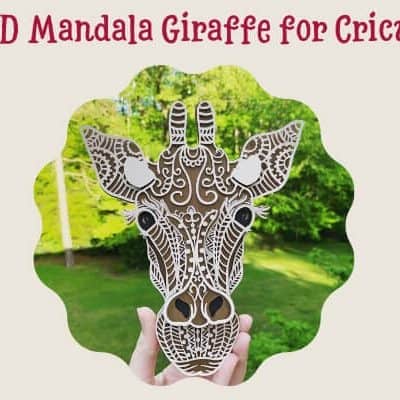
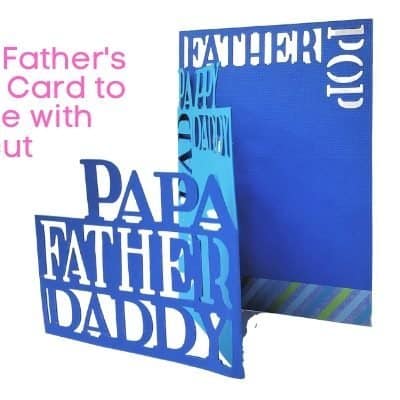
Leave a Reply