So much fun to make the Mandalas with a Cricut that we had to give this little guy a try! Just how cute is this 3D Mandala Giraffe for Cricut Design Space that Cindy Duke created!
In order to create this beautiful project, you will need access to Cricut Access for Cricut Design Space. It is a monthly or annual subscription and can be cancelled at any time. There are a few projects that we show you how to make using files inside the program so even if you sign up for one month and then cancel, you can get all these projects within that month! Cindy also sells her design on Etsy! Check out her shop here!
3D Mandala Giraffe for Cricut Supplies
tips for make the 3d mandala giraffe for cricut

-
Save
Use your scraps on this one! We are always looking for ways to use our scraps and for the eyes and the nose!

-
Save
We found the pink mat works best for these intricate designs. It seems to be more sticky and holds the paper better for the tiny cuts.

-
Save
Using the instructions that Cindy provides with her designs in the Facebook Group Cricut, Explore Make and More, we carefully assembled the pieces using the foam stickers. This is the fun part where you start to see the 3D effect!

-
Save

-
Save
Thank you for following along with us as we make these fun mandalas!
Check out these other posts for the Cricut…
Layered Mandala Cross for Cricut
How to Make a Layered Mandala in Cricut Design Space
Pin it for later
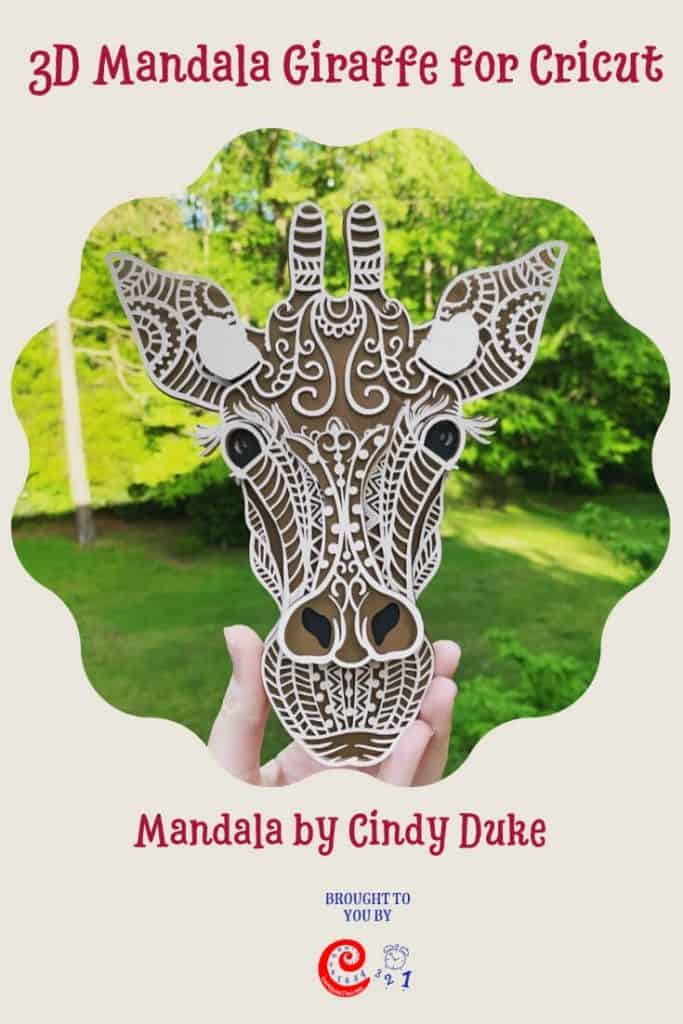
-
Save
