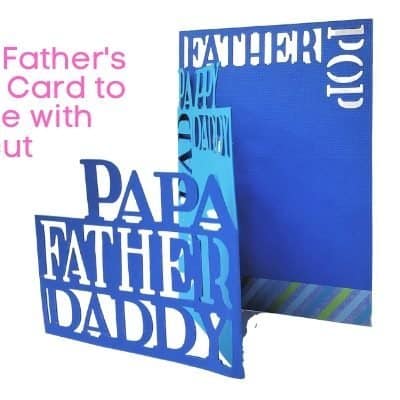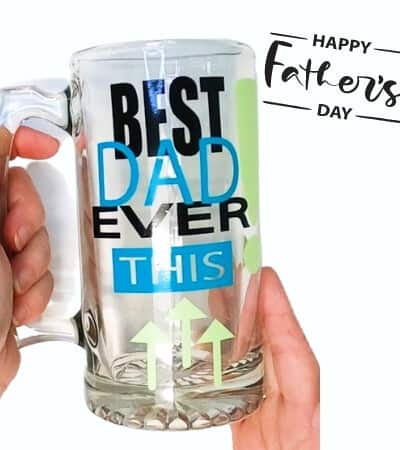Father’s Day is quickly approaching. If you are like me, I always have a hard time figuring out what to make or what to buy. My solution this year was to make an easy Jeep DAD card and matching t-shirt! I love that they match. So easy to make with just a few simple steps.

-
Save
Make the matching card to go along with the T-shirt to make is an extra special gift combo! You can even frame the card later. Get the Free SVG at the end of this tutorial.
Watch this short video on how to use the SVG in Design Space and make the card. The T-shirt is just as easy!
Supplies for Jeep Card and T-Shirt
- Cricut Machines
- Cricut Mat
- Cricut Brayer
- Cricut Scraper
- Foam Double Sided Stickers
- Cricut Scoring Wheel or Scoring Stylus
- Michaels Recollections Cardstock (12×12 and 8.5×11)
- Glue (I used Tacky Glue)
- Double Sided Tape
- Michaels Craft Smart Acrylic Paint
- Paper Plate for mixing paint
- Foam Paint Brushes 1 inch, 2 inch, 3 inch
- Scissors
Instructions for the Card
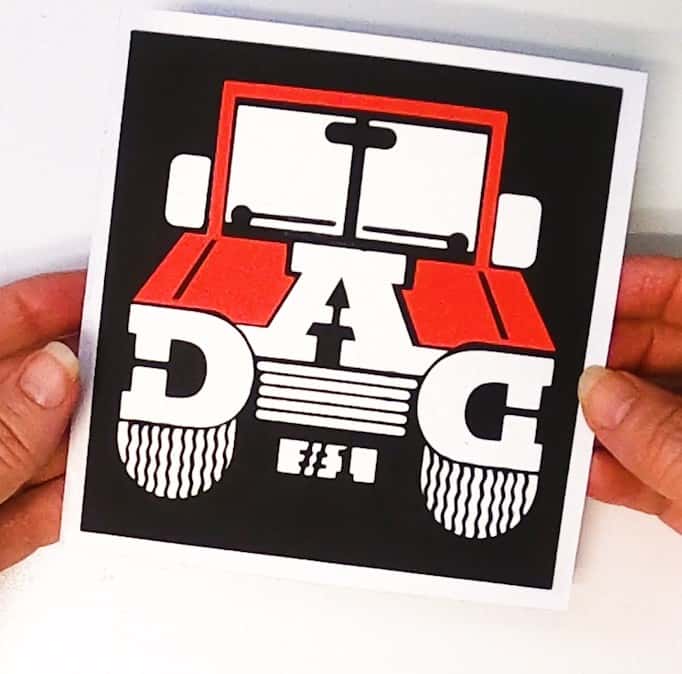
-
Save
For the card, the file is ready to cut. You don’t need to do anything to the design once it is uploaded to Design Space other than to ungroup the two designs. To cut only the card, select the Jeep without the black background. It is sized to fit on an 8.5 x 11 sheet of paper folded and cut into a 5×7 card.
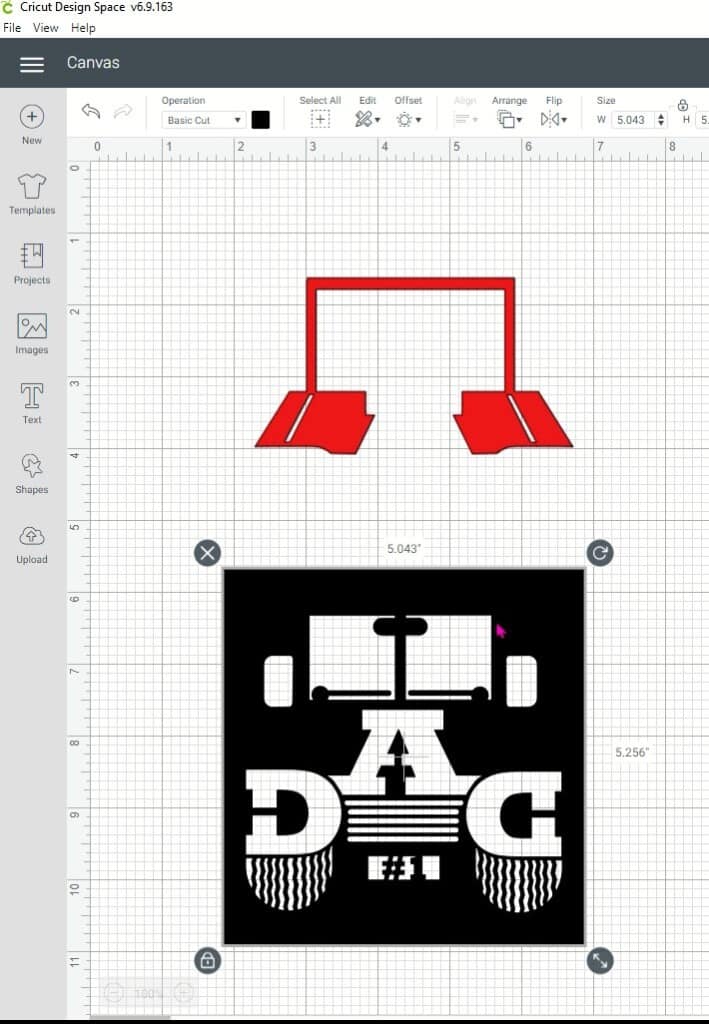
-
Save
There are two cuts. One is the black Jeep and the other is the red hood. Glue the black piece to your card and then glue the red hood on top of the black. Lay the cardstock on the mat and use the brayer to secure it firmly to the mat. Continue, select 80lb cardstock with more pressure and cut. It is that simple!
Instructions for T-Shirt
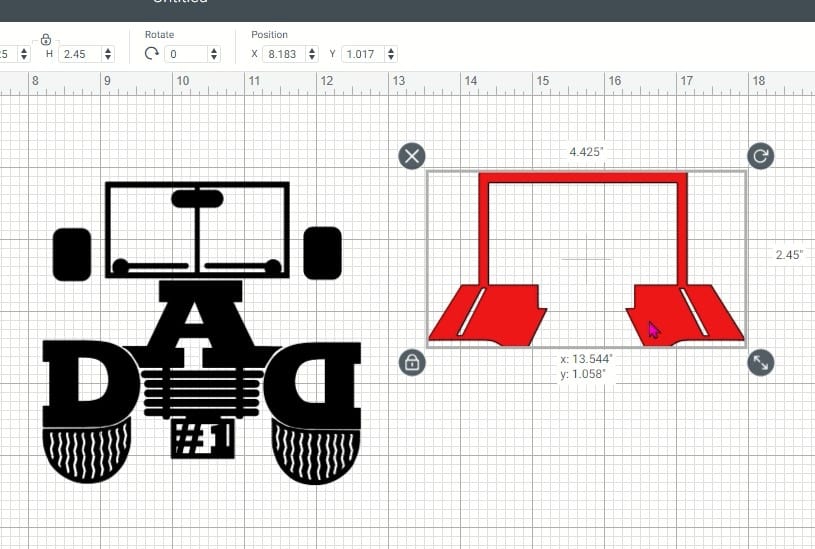
-
Save
Hide the Card Image in Design Space. Then ungroup and move the red hood off the black design.
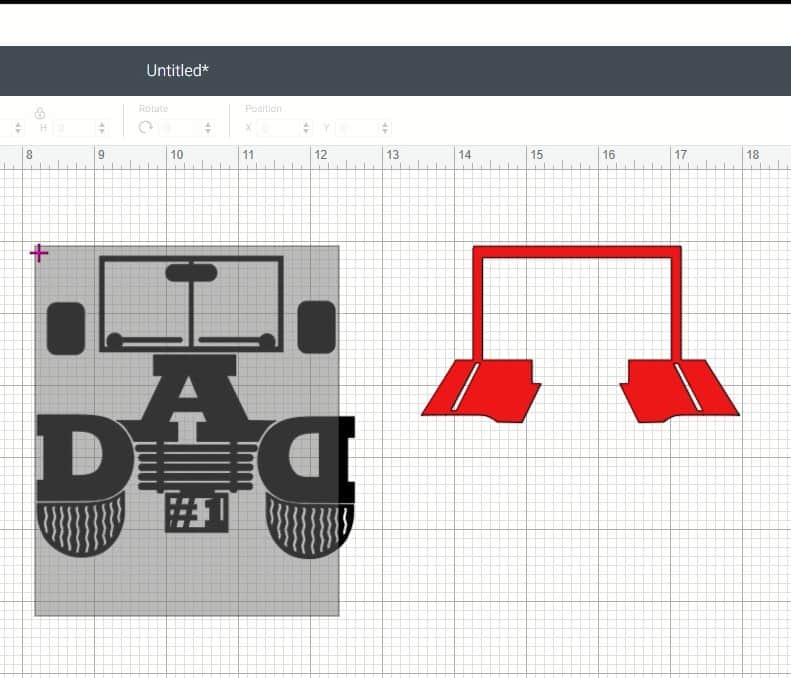
-
Save
Select all the black objects and click on attach.
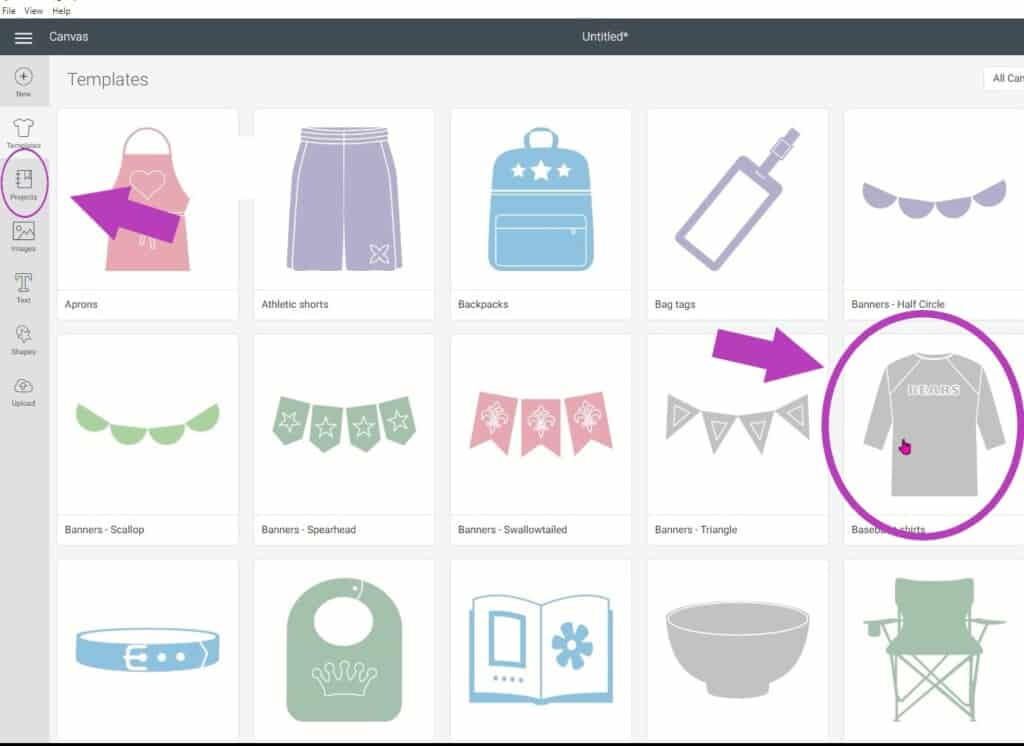
-
Save
Go to templates and find the T-shirt design and select ok.
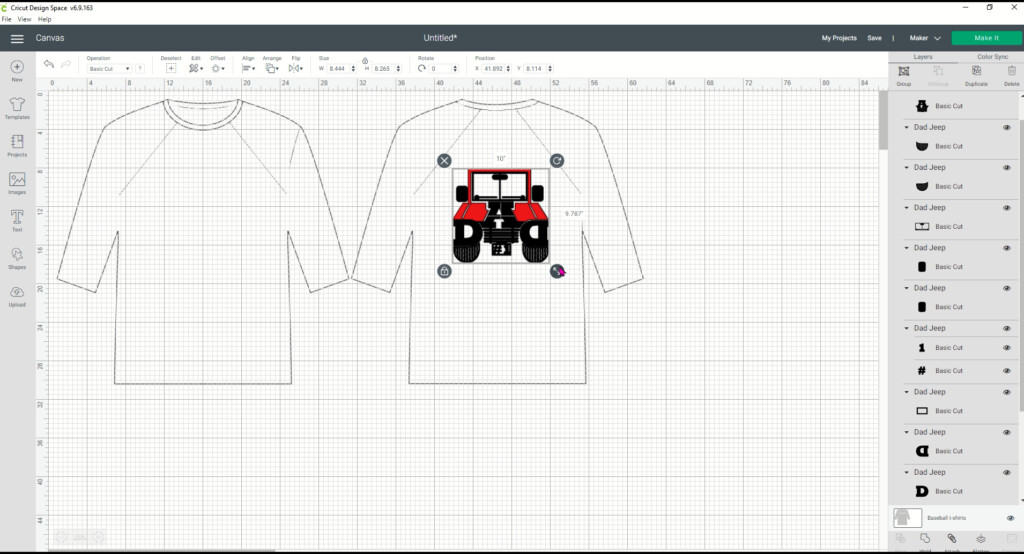
-
Save
Move the design over to the shirt to gauge what size you would like it to be. Select the whole design to resize both at the same time to keep proportions accurate.
Continue to select the iron-on vinyl material you are using. Keep default pressure and cut.
Using the Easy Press Mat, place it inside the T-shirt where you will be placing the vinyl. Heat the Easy Press to 340 degrees for 50 seconds. Apply the Black layer first. Let cool and remove transfer tape.
Apply the red hood on top of the black and use parchment paper to cover the entire design and press. Let cool and remove the transfer tape. It to is that simple!
Now you have a card and matching t-shirt to give Dad as a gift for Father’s day or any special day!