Sending out Holiday Gifts to others can get to be expensive. Why not use that money you would normally spend on postage and add it to a gift card instead? or send some cash or keep it simple with a cute gnome candy box? Use these free Wonderful Christmas Gift Cards and Candy Box Free SVGs.
At the very end is the links to get the files! The Gnome is also available in a PDF Print version so you can cut him out by hand – no machine necessary!
-
Save
-
-
Save
-
-
Save
-
Supplies for Wonderful Christmas Gift Cards and Candy Box Free SVGs
- Foam Double Sided Stickers
- Cricut Maker
- 65 to 80 lb Cardstock in varying colors
- Mat
- Weeding Tool
- Glue Stick
- Glue (I used Tacky Glue)
- Double Sided Tape
- Painters Tape
- Cricut Brayer
- Cricut Scraper
- Cricut Scoring Wheel
I’ve created videos on cutting and assembling for each one of these that goes through each step. So if you need more direction, please watch along with the videos!
The principle is the same for all just the assembly is different (of course!). Rather than continue to repeat the same instructions, please follow these simple instructions once the file is in Design Space (if this is new to you, please watch the videos):
- Select the lines and change them to score lines.
- Select the object the score lines go on and the score lines by using your mouse to select them or holding the shift key down and selecting one at a time so they are all selected.
- Then go to the bottom right corner and click on Attach
- Do this for each object that has score lines
- Save your project and give it a name
- Go to Make it and check your mats and make adjustments if you like.
- Continue to choose your material (Cardstock 80lb is what I used for all the projects)
- When the Cricut prompts you, load the score tool, then back to the fine point blade
- Continue to assembly
-
Save
-
-
Save
-
christmas snowflake gift card holder
Take a look at this video to see how to cut and assemble the Gift Card
When you cut out this card, you will have a lot of little snowflakes that you can use on the other cards as well! Keep that in mind.

-
Save
santa money holder
See how Santa comes together in this video:
The Santa Money holder will hold multiple bills as well as a check! Change out the color of the package to your choice instead of green!

-
Save
Gnome Candy Box
Here is the video to create this little guy! Use him all year round not just for Christmas! Please note that the video does not include the back hat and the back beard. I added them to the file after I made the video and realized the back was kind bare. I’ve written instructions below to follow along.
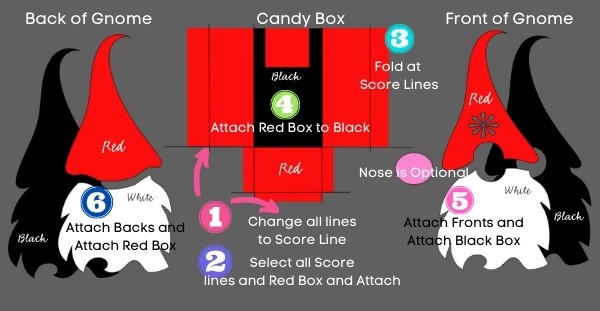
-
Save
Ungroup the gnome by selecting it and clicking on ungroup.
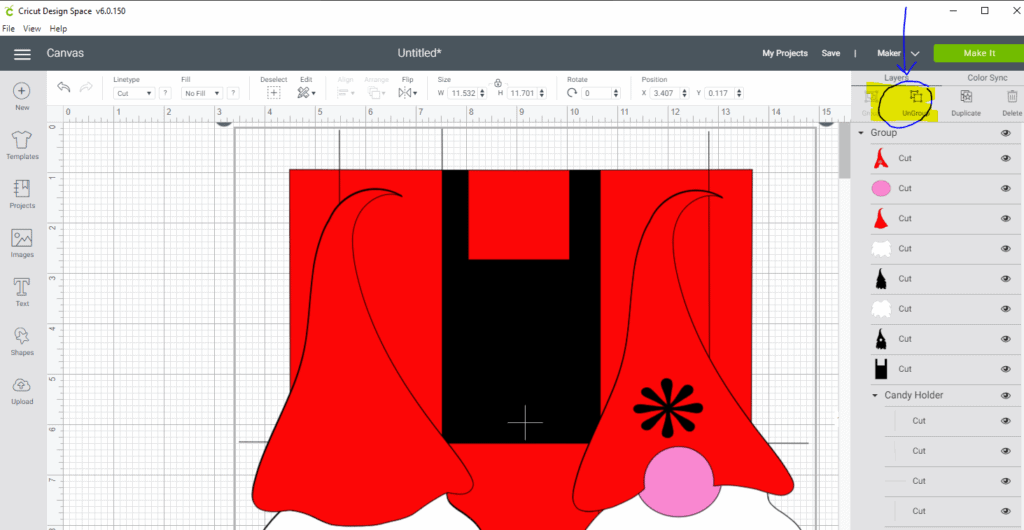
-
Save
Select the red box and ungroup
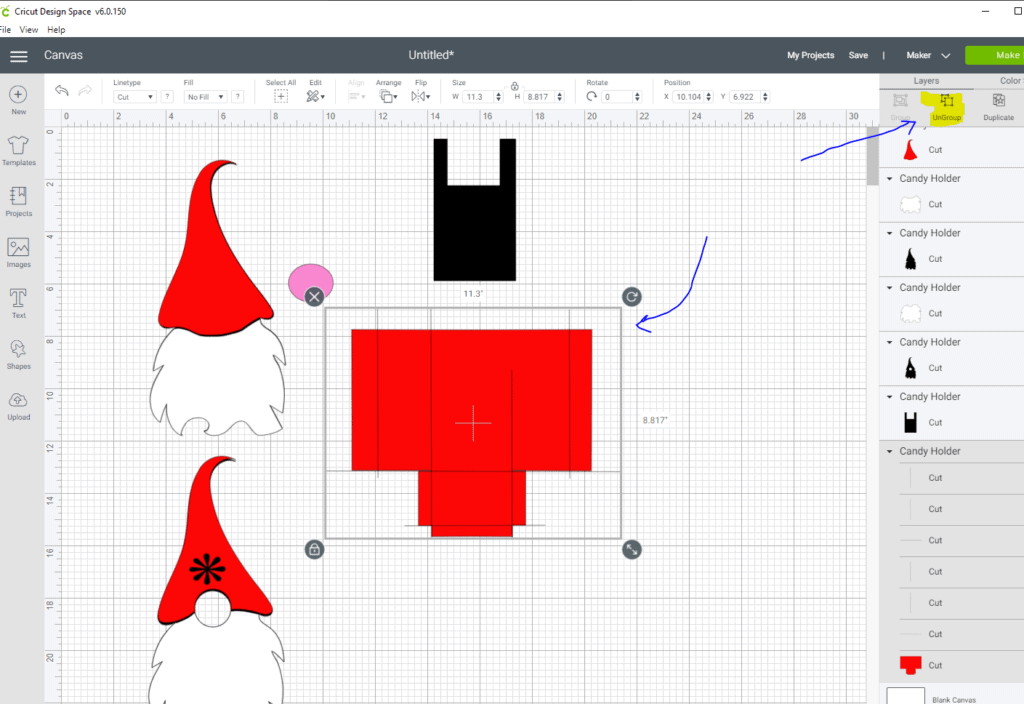
-
Save
Select each line (or all by holding down the shift key) and Change the line type to Score. The solid lines will turn to dashed lines.
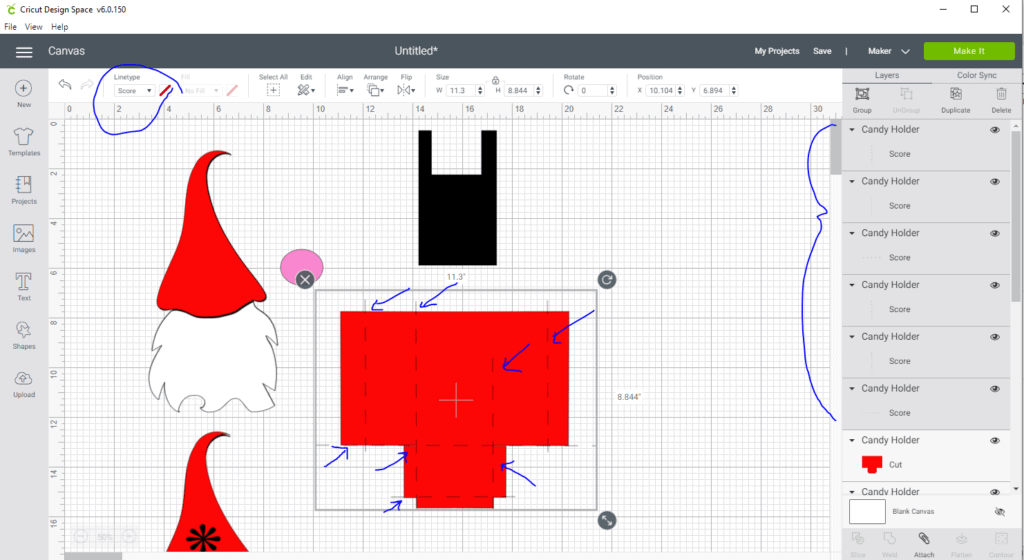
-
Save
With the score lines selected and the Red box selected click on attach.
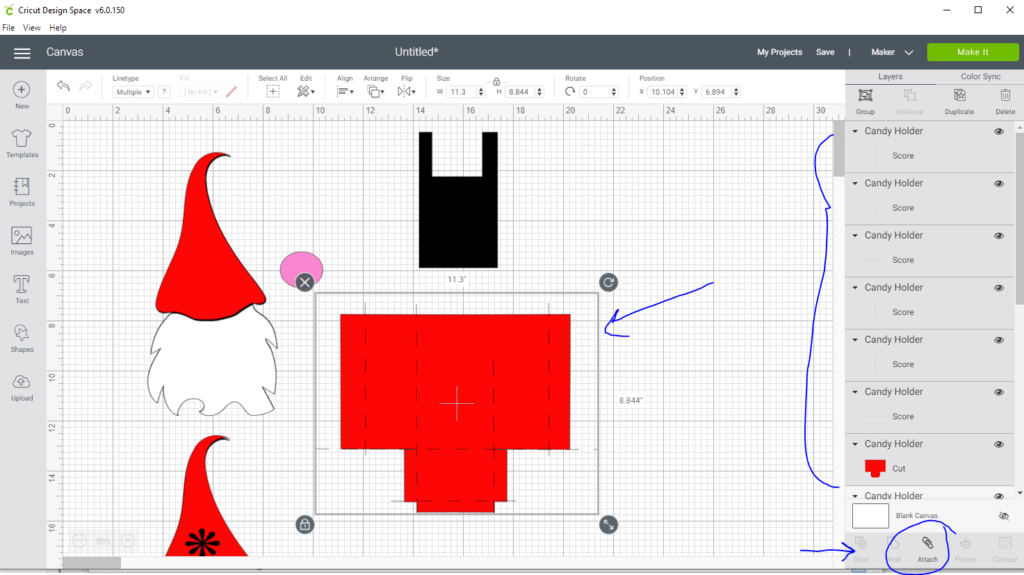
-
Save
Save the project at this point so you won’t have to do this again.
You are now ready to Make It. Check your mats to be sure everything looks ok.
The Gnome Body front and Back is Black. (in the video I have it as red but I added the extra hat and beard so it would be 3D on both front and back.
Attach the hat with the flower cut out to the front of the solid black as well as the beard. Use foam dots or glue together.
The nose is optional if you don’t have a chocolate to put in the empty space.
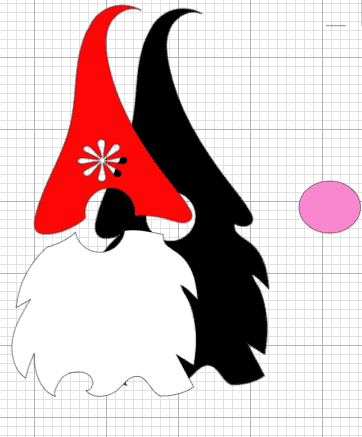
-
Save
Make the box by folding all the creases and attaching to the black rectangle piece.
Then make sure the back body (black) is going the same way as the front before you attach the hat and beard to it.
Attach the gnome front to the black side of the box and the gnome front to the red side of the box making sure the hat is going the same way so you can put a foam dot or a velcro dot to join them together.

-
Save
That’s how the gnome is put together.
More gnome cards done with the same instructions as gift card and money holder!
These two gnome files can be found in the resource library for personal use or in the shop for commercial use!
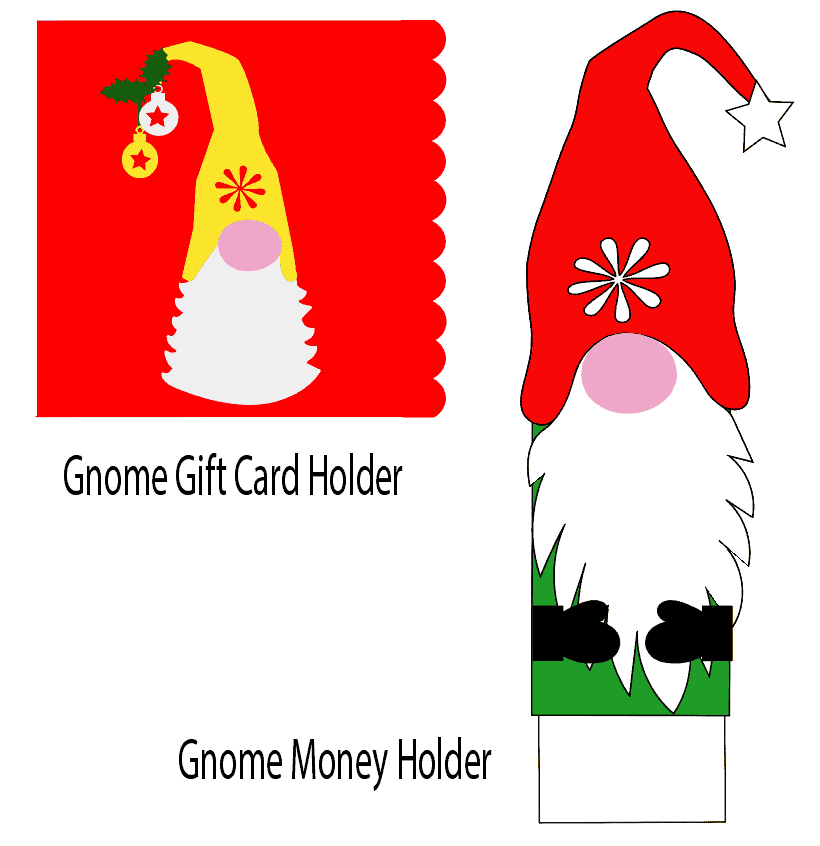
-
Save
Want more Christmas SVG files and tutorials? Check out these posts:
Holiday Crafts with the Cricut
3D Layered Penguin
Santa’s Beard Countdown
3D Standing Layered Mr and Mrs Snowman
Gnome for the Holidays
Pin it for later:

-
Save



