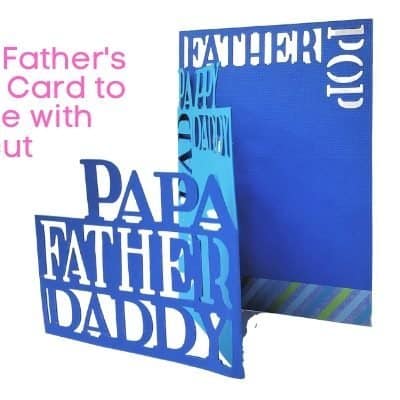Engaging in creative projects with our children not only strengthens our bond but also sparks their imagination and nurtures their fine motor skills. If you’re looking for a project that combines creativity and play, why not utilize your Cricut machine to create custom car magnets? In this blog post, we’ll guide you through a step-by-step project using the Cricut machine, provide a list of necessary tools and supplies, estimate the time required, and present detailed instructions. Let’s rev up the fun and ignite your child’s creativity!
Tools and Supplies:
- Cricut machine (Explore Air 2 or Maker)
- Standard Grip Cutting Mat
- Adhesive vinyl in various colors
- Magnetic sheets
- Weeding Tool
- Scissors
- Computer or mobile device with Cricut Design Space software or app

-
Save
Time Estimate: Approximately 1-2 hours (may vary depending on complexity and personalization)
Step-by-Step Instructions:
Step 1: Design Your Car Magnets
- Open the Cricut Design Space software or app on your computer or mobile device.
- Search for car-themed images and templates in the Design Space library or upload your own designs.
- Customize the size, shape, and colors of your car magnets to suit your preferences.
- Once satisfied with your design, click on “Make It” to proceed to the cutting stage.
Step 2: Load and Cut the Vinyl
- Turn on your Cricut machine and connect it to your computer or mobile device.
- Place the selected adhesive vinyl onto the Standard Grip Cutting Mat, ensuring it lies flat and smooth.
- Load the cutting mat into the machine, aligning it with the guides.
- Follow the prompts in the Design Space to set the appropriate material and adjust the cut settings.
- Click on “Go” to start the cutting process.
Step 3: Weed the Vinyl
- Carefully remove the cut vinyl from the cutting mat, ensuring not to tear or damage the delicate pieces.
- Use the weeding tool to peel away the excess vinyl around the car shapes, leaving only the desired designs on the backing.
Step 4: Apply the Vinyl to Magnetic Sheets
- Cut the magnetic sheets to the desired size for your car magnets.
- Peel off the backing of the magnetic sheet and carefully place it onto the weeded vinyl design.
- Press down firmly to ensure a strong bond between the magnetic sheet and the vinyl.
- Trim any excess vinyl or magnetic sheet around the car shape.
Step 5: Personalize and Decorate
- If desired, add additional details or personalization to your car magnets using other vinyl colors or materials.
- Experiment with different designs, patterns, or decorations to make each car magnet unique and special.
Step 6: Display and Play
- Once your car magnets are complete, find a suitable magnetic surface, such as a whiteboard or refrigerator.
- Arrange and display the car magnets on the magnetic surface, creating different scenes and stories.
- Encourage your child to engage in imaginative play, moving the car magnets around and creating their own adventures.
Recommended SVGs:
- Cars, Trucks, Dump Trucks, Oh My!
- Racing Flags Svg, Racing Svg, Start Flag
- Farm Svg Design Bundle,farm Svg Design
- Monogram Font
Throughout this project, you’ve witnessed how a simple cutting machine can transform adhesive vinyl and magnetic sheets into exciting car magnets. By collaborating on this craft, you’ve not only created unique and personalized magnets but also shared quality time and made lasting memories with your child.
So, rev up the playtime fun, display your car magnets proudly, and cherish the moments spent together.
Remember, the true value of these projects lies in the time and connection you share with your child. So, let the magnetic adventures begin, ignite your child’s creativity, and create beautiful memories together using the power of the Cricut machine!
Happy crafting!