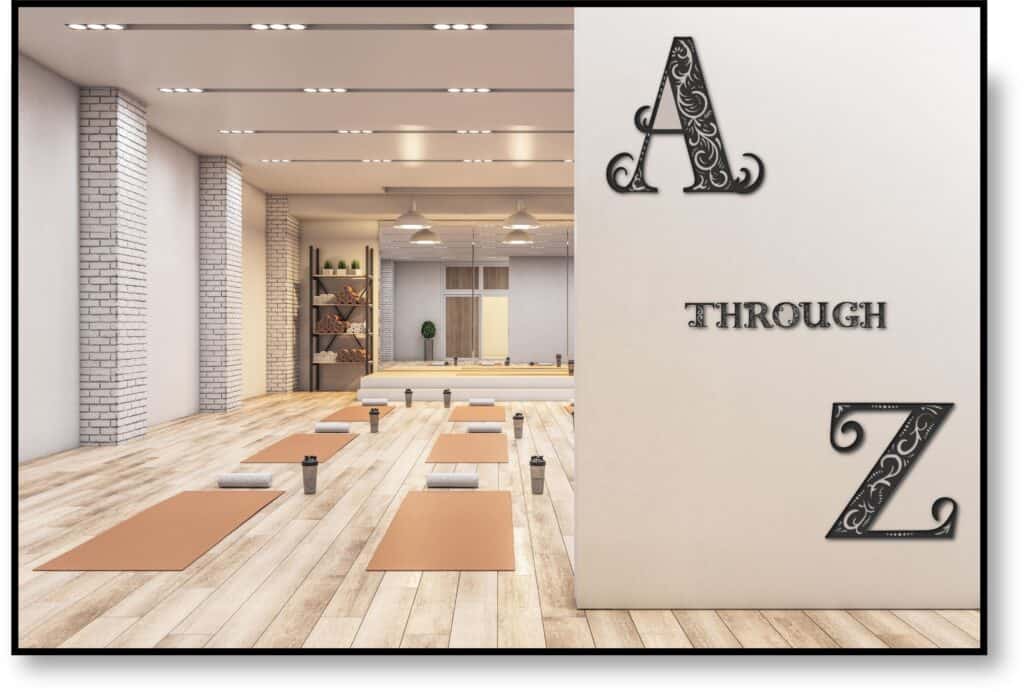Hey there, fellow seasoned Cricut enthusiasts! Have you ever wondered if there are unknown Cricut techniques out there waiting to be discovered? Well, buckle up because we’re about to embark on an exciting journey together. In this article, we’re going to unveil some mind-blowing Cricut hacks that even the most experienced users might not be aware of. Get ready to take your crafting game to a whole new level!
The Power of Unexplored Territory
As seasoned Cricut users, we’ve honed our skills and become masters of our craft. But let’s admit it, there’s a thrill in venturing into uncharted territory and unearthing hidden treasures. Just when we think we know it all, these unknown techniques come along, reminding us that there’s always room for innovation and growth.
I remember the first time I stumbled upon an unknown Cricut hack. It was like discovering a hidden gem in a vast sea of creativity. The excitement that surged through me was indescribable. I couldn’t wait to share my newfound knowledge with my fellow crafting enthusiasts, and that’s exactly what we’re going to do today.
Technique 1: Mastering the Intricate: Unleashing Flawless Delicate Designs with Your Cricut!
Let’s kick things off with a technique that will leave you awestruck. Picture this: You’re working on a project that requires intricate designs with delicate details. But wait, your Cricut machine seems to struggle with those fine lines. Fear not! By adjusting the pressure settings and using a unique cutting mat, you can achieve those stunningly intricate designs flawlessly.
I remember the time I had to create a delicate lace pattern for a wedding invitation. My Cricut was initially giving me trouble, leaving me frustrated. After some trial and error, I discovered this technique that revolutionized my projects. The results were breathtaking, and it opened up a whole new world of possibilities for me.
Here’s how to adjust the pressure on your Cricut machine:
- Power on your Cricut machine and ensure it is connected to your computer or mobile device.
- Open the design software (Cricut Design Space) on your computer or launch the Cricut mobile app on your device.
- Load your desired project or design onto the canvas in the design software.
- Once your design is ready, click or tap on the “Make It” button in the software to proceed to the cutting phase.
- The software will display a mat preview showing how your design will be laid out on the cutting mat. Take a moment to review and make any necessary adjustments to the design placement.
- Now, it’s time to adjust the pressure settings. On the cutting screen, you’ll find a “Material Settings” or “Customize” button. Click or tap on it.
- In the material selection screen, you’ll see a list of materials and corresponding settings. Scroll down or search for the material you’re working with or select the “Custom” option if it’s not listed.
- Once you’ve selected the material or “Custom,” you will see an option to adjust the pressure. It may be represented as a slider or numerical value.
- Gradually adjust the pressure setting according to your needs. For delicate designs or materials, consider reducing the pressure. For thicker or denser materials, increase the pressure slightly.
- As you adjust the pressure, take note of the recommended blade type, cutting speed, and other settings provided in the software. Ensure these settings align with the material you’re using.
- Once you’ve set the desired pressure, click or tap on the “Apply” or “Done” button to save the changes.
- Return to the mat preview screen, and double-check that your design is correctly positioned and that the pressure settings reflect your adjustments.
- Prepare your cutting mat by placing the material securely on it and load it into the Cricut machine.
- Follow the on-screen instructions to initiate the cutting process. Your Cricut machine will now apply the adjusted pressure based on your settings.

-
Save
Ready to test these techniques? Check out these SVG Mandala Letters to make the more amazing wall art, personalize notebooks, decorate furniture, whatever your incredible imagination can think of!
<<<- CLICK THE PIC
Mandala Promo Code: UNLEASH2023 FOR 50% OFF
Technique 2: Effortless Metallic Foil Application Using Your Cricut.
Now, let’s dive into another technique that will make you wonder how you’ve gone so long without it. Have you ever wanted to customize your projects with a stunning metallic finish? With this technique, you’ll learn how to apply metallic foil to your designs effortlessly. The end result? A touch of elegance that will leave everyone in awe.
I remember the time I wanted to add a touch of glamour to a set of personalized stationery. I decided to experiment with metallic foil, but it seemed like a daunting task. Little did I know, this technique would change everything. Not only was it surprisingly easy to execute, but the final product had an undeniable wow factor.
Step 1: Gather Your Materials
- Cricut machine (Explore or Maker)
- StandardGrip cutting mat
- Metallic foil transfer sheets
- Cardstock or other base material
- Foil transfer tool or scoring stylus
- Weeding tool
- Tape or adhesive
Step 2: Design or Select Your Image
- Open Cricut Design Space and create or choose a design that you want to embellish with metallic foil. Ensure the design is set to “Draw” or “Score” rather than “Cut.”
Step 3: Prepare Your Mat and Foil Sheet
- Place the metallic foil transfer sheet onto the StandardGrip cutting mat with the metallic side facing up. Smooth out any wrinkles or bubbles for optimal results.
Step 4: Set Up Your Cricut Machine
- Turn on your Cricut machine and connect it to your computer or mobile device. Make sure it is properly calibrated and ready for cutting.
Step 5: Load the Mat and Start Cutting
- Load the cutting mat with the foil sheet into the machine. Follow the on-screen instructions in Cricut Design Space to select the correct material setting and cutting tool (foil transfer tool or scoring stylus).
Step 6: Remove the Cut Foil Design
- Once the machine has finished cutting, unload the mat and carefully remove the foil sheet from the cutting mat. Use a weeding tool to gently peel away the excess foil, leaving only the desired design on the sheet.
Step 7: Prepare the Base Material
- Take your cardstock or other base material and trim it to the desired size and shape. Ensure it is clean and free of any dust or debris for a smooth foil application.
Step 8: Position and Secure the Foil Design
- Carefully place the foil design onto the prepared base material, ensuring proper alignment. Use tape or adhesive to secure the foil sheet in place temporarily.
Step 9: Apply Pressure and Transfer the Foil
- Insert the foil transfer tool (or scoring stylus) into the designated accessory clamp on your Cricut machine. Make sure it is properly seated.
Step 10: Run the Foil Transfer Process
- Follow the instructions in Cricut Design Space to activate the foil transfer process. This will apply pressure and cause the metallic foil to adhere to the base material, creating a stunning, glamorous effect.
Step 11: Remove the Foil Transfer Sheet
- Once the foil transfer process is complete, gently peel away the foil transfer sheet from the base material. The metallic foil design will remain, beautifully embellishing your project.
Step 12: Finishing Touches
- Examine the foil design for any areas that may need additional touch-ups or reapplication. Use a weeding tool or your fingers to fix any imperfections or incomplete transfers.
Congratulations! You have successfully elevated your craft with a touch of glamour by effortlessly applying metallic foil using your Cricut machine. Now, incorporate this technique into your various projects, such as greeting cards, home decor, scrapbooking, and more, to add a touch of elegance and shine.
Ready to test these techniques? Check out these SVG Mandala Letters to make the more amazing wall art, personalize notebooks, decorate furniture, whatever your incredible imagination can think of!
CLICK THE PIC ->>>
Mandala Promo Code: UNLEASH2023 FOR 50% OFF
In the next part of this series, we’ll continue exploring techniques 3 and 4, each offering its own unique twist and potential for mind-blowing results. So stay tuned, fellow Cricut lovers, as we unveil more hidden gems that will elevate your crafting experience to new heights.
We’ve just scratched the surface of these unknown Cricut techniques, and I hope you’re as excited as I am to try them out. Remember, no matter how seasoned we are, there’s always something new to learn and discover. Let’s embrace the joy of exploration, and together, let’s unleash the full potential of our beloved Cricut machines. Stay tuned for more techniques that will leave you amazed and inspired.
Happy crafting!