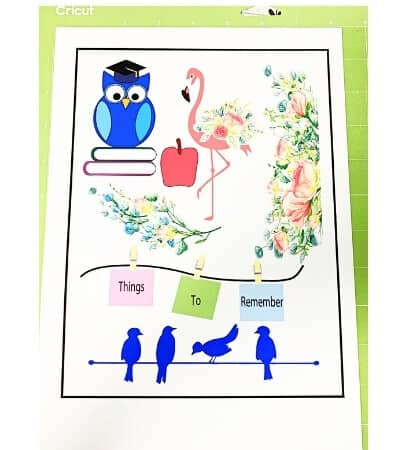Hey there, crafty friends! Are you ready to uncover the hidden powers of your Cricut machine? Well, get ready to be amazed because I’m about to reveal ten game-changing tricks that will take your crafting adventures to a whole new level! As a fellow newbie in the Cricut space not too long ago, I understand the excitement and curiosity that comes with exploring this incredible machine. So, grab your favorite crafting beverage, sit back, and let’s dive into these magical secrets together!
I remember the day I unboxed my Cricut machine with anticipation and a touch of nervousness. As I read through the instruction manual, I couldn’t help but feel overwhelmed by the vast possibilities this little machine held. Little did I know that each new trick I discovered would unlock a world of creativity I never thought possible. With every project, I gained confidence and fell deeper in love with my Cricut. Today, I’m thrilled to share these ten game-changing tricks with you, so you can embark on your own crafting journey armed with the power of knowledge!
Trick 1: Print and Cut Technique Discover the magic of the print and cut feature that allows you to print your designs on a home printer and then have the Cricut machine precisely cut around them. From custom stickers to intricate designs, this technique will bring your visions to life!
Trick 2: Foiling Add a touch of elegance and shine to your projects with the Cricut Foil Transfer Tool. Unleash your inner artist and learn how to incorporate foiling techniques into your designs for that extra wow factor.
Trick 3: Fabric Cutting Explore the world of fabric cutting with your Cricut machine. From personalized apparel to home decor projects, learn how to work with different fabrics and create stunning creations.
Trick 4: Contouring Master the art of contouring in the Cricut Design Space. Remove specific parts of an image or shape, allowing you to customize your designs with precision and create unique pieces.
Trick 5: Image Trace Turn your own hand-drawn or uploaded images into cuttable designs using the Cricut Image Trace feature. Embrace your artistic side and transform your sketches into beautiful creations.
Trick 6: Vinyl Transfer Tape Hacks Learn various tips and tricks for using vinyl transfer tape to make application a breeze. Discover the power of different grip strengths and techniques like the hinge method for large designs.
Trick 7: Layering Vinyl Take your projects to the next level with multi-colored and multi-dimensional designs through layering vinyl. Learn the art of layering and create eye-catching, professional-looking creations.
Trick 8: Pen Tool Magic Unlock the potential of the Cricut pen tool and learn how to create stunning hand-lettering, intricate designs, and personalized sentiments on your projects. Let your imagination flow with every stroke!
Trick 9: Matless Cutting Explore the world of matless cutting with Cricut Smart Materials. Create larger projects without the need for a cutting mat and enjoy the freedom to take your crafting to new dimensions.
Trick 10: Using SnapMat Discover the SnapMat feature in the Cricut Design Space app, allowing you to take a photo of your material on the cutting mat and align your designs perfectly for precise cutting. Say goodbye to guesswork!
Congratulations, you’ve just unlocked the hidden powers of your Cricut machine with these ten game-changing tricks! From print and cut to foiling, fabric cutting, and more, you’re now armed with the knowledge to elevate your crafting projects to new heights. But we’re not done yet!
In our next blog post, we’ll dive into the magical world of the print and cut technique. I’ll share personal anecdotes, tips, and step-by-step instructions to ensure your print and cut projects are a resounding success. Get ready to amaze yourself and everyone around you with your newfound Cricut powers!
So, grab your Cricut, gather your materials, and let’s take the crafting world by storm. Stay tuned for the next blog post, and until then, keep that creative spirit alive!
Happy Crafting!