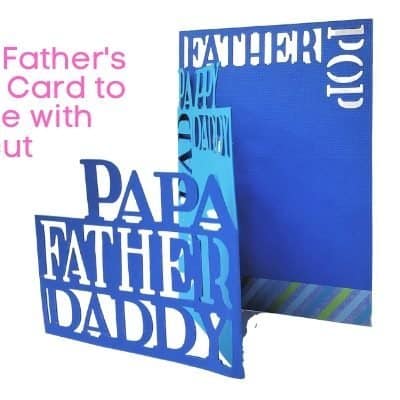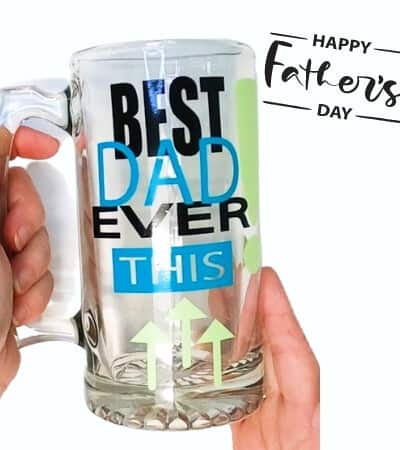We love watching the Forge in Fire TV show! It’s quite a skill to make those swords and knives from all ages of history and geography. If you like the show, then you might like to make yourself a Forged in Fire T-Shirt with our free SVG (unaffiliated and unsponsored).
The contests strive to pass each round of the show with various tasks to complete their projects with tests of their blades at every stage. It’s so cool to see the craftsmanship and the way they make the blades. Almost mesmerizing. It’s a fascinating show and the judges have their own character that adds to the delight. I like the way everyone is treated with respect and they instill a sense of respect and honor as they call the judges Sir. The winner takes home the title and $10,000 cash award.

-
Save
This would make a great gift for any fan of the show and a great Father’s Day gift too!
This SVG is a little bit complicated, of course or it wouldn’t be in true form to the show. So watch the video as I explain how to assemble the layers and show you the end result in How to Make a Forged In Fire T-Shirt.
Supplies for Forged in Fire T-Shirt
- Circut Iron On Vinyl
- Cricut Machines
- Mat
- Cricut Brayer
- Weeding Tool
- Cricut Easy Press
- Easy Press Mat
- T-Shirt (Cotton/Poly Blend works best)
Things to do with File in Design Space
- Ungroup everything
- Select all the letters in Forged in Fire and Attach
- Select the black portions of each knife handle and Attach
- Mirror all mats prior to cutting
- Choose Cricut Iron-on or Heat Transfer Tape (other) for material
How to Layer the Design
Follow the photos and layer each piece as shown. Set Easy Press to 340 degrees for 50 seconds for pressing. Use the transfer sheet to cover all sections each time you press, but do not overlap transfer tape. You can use parchment paper as well and that can be layered over the entire piece.
When uploading you may encounter a warning about unsupported text, just click ok and continue. The text has been converted to images and will not effect the design.

-
Save
- First do a press on the T-Shirt to warm and remove wrinkles. Then apply the Red Flame.

-
Save
2. Next apply the yellow flame on top of the red.

-
Save
3. Add the words and be sure to use transfer sheet over the already pressed fire (or use parchment paper to cover all)

-
Save
4. Add the red handles for the blades and use the other pieces to ensure they are where you want them first. Only press the two red pieces and remove the rest. Cover with parchment paper.

-
Save
5. Add the black blade handles and press. (cover area with parchment paper)

-
Save
6. Add blade 1 to left side (cover area with parchment paper)

-
Save
7. Add blade highlights to blade 1 (cover area with parchment paper)

-
Save
8. Add blade 2 to right side overlapping blade 1 (cover area with parchment paper)

-
Save
9. Add blade highlight to blade 2 (cover area with parchment paper)
This would make a great gift for a Forged in Fire fan! Let me know what you think and if you make one, I’d love to see it in our Facebook Group!