What a fun time Halloween can be with the kids this year. It just so happens to be 2020 and we are in a COVID pandemic so Trick-or-Treat has been cancelled this year. I feel sorry for the little ones that look forward to getting dressed up. So why not have some fun making these Halloween lollipop holders with free SVGs!
Gather up the kiddos, grab some Orange cardstock and a few scraps of green and brown and craft these cuties with the kids! They can give them out to their close friends and you can even ask the school if they will allow them to be passed out to the other kids.

-
Save
One of our Craft Room Time Facebook members even sells hers to friends and family! Now that’s what I love about crafting! You can make some money too! We do sell a commercial license for our products if you would like to do this as well! Get the commercial license here!
Supplies for Halloween Lollipop Holders with Free SVGs
- 65 to 80 lb Cardstock in varying colors
- Cricut Maker
- Mat
- Double Sided Tape (for Witch)
- Blow Pops
- Orange and Black Ribbon
Instructions
The instructions are very easy for these. Just take a look at how to put the witch together. Use double sided tape or glue for the little tab that holds the stick. It will go directly behind the witch hat on both sides as shown.
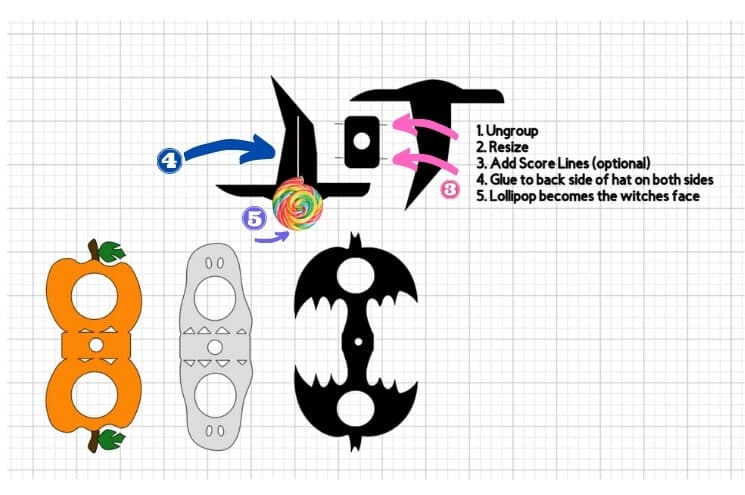
-
Save
Looking for more Halloween ideas? Check out these:
Haunted House, Bat, and Spider Free SVGS
Little Pumpkins Fall Truck Free SVG
Halloween Craft and Party Ideas for Kids
Free SVG files for Halloween
Pin It For Later:

-
Save
