There’s nothing more frustrating then searching hours for what you need to know to purchase a Cricut for what you want to craft. We’ve compiled everything you need to know about Cricut cutting machines, blades and mats in a few articles to help you decide which is best for you.
The ultimate question is WHAT are the differences in the Cricut Machines? Its all about the cutting force and the tools. Let’s explore the Cricut Maker, Cricut Explorer Air 2, and the Cricut Joy.
CRICUT MAKER
The Cricut Maker is known as the “Ultimate smart cutting machine” by Cricut. It currently has 12+ tools to use for all you crafting needs and Cricut has continued to come out with new features and tools. Cricut Maker can cut through 300+ materials that go from delicate paper to leather, even chipboard, and basswood.
The Cricut Maker offers the widest range of tools for cutting, scoring, writing, engraving, and adding decorative effects so you can take on any project you can think of. Cricut Maker continues to come out with new tools so that you can master newer crafts.
No more scissors or Exacto knives, and only one machine needed for many of your different crafting needs. Cricut Maker also offers a digital sewing pattern library so that you can access patterns and cut the pieces you need with precision. There are so many tools and materials that you can choose from to create your next project weather its big or small.
The Cricut Maker uses current technology for precision cutting that is needed for different types of cuts and material. The Cricut Maker uses the commercial grade technology to control the direction of the blades, but also the pressure to cut through the thickest of materials to the delicate pressure for the tine delicate materials. The tools are easy to switch out too and the software is smart enough to tell you when to do that.
The Cricut Maker has 10x more force for all the different types of cuts. The Cricut Maker is equipped to hold your phone or iPad, as well as a USB port to plug in your device. It has holders, so your tools are within reach when creating your project and even a hidden compartment to store your blades. The Cricut Maker uses mats up to 24 inches long, but you can do larger projects than that with some creative slicing.
The Cricut Maker cuts the most materials, a variety of tools with new tools coming. It has the Quickswap housing which makes it easy to switch blades within your projects, let’s not forget to mention the professional cutting technology that controls the blades within the machine on direction of the blades and the pressure needed for your materials.
The digital sewing pattern library as well as Design Space allow you to create your favorite crafts or projects. With an Access Membership, the majority of the images are no longer pay as you go, making the subscription a better choice for those who don’t know how to design or just need extra resources for projects. The Cricut Maker connects with Bluetooth and USB making it very convenient. What is not to love?
Depending on what materials you want to use, the Cricut Maker will allow you to choose the majority of materials that accommodate the majority of projects. It also comes in a variety of colors to compliment any craft space.
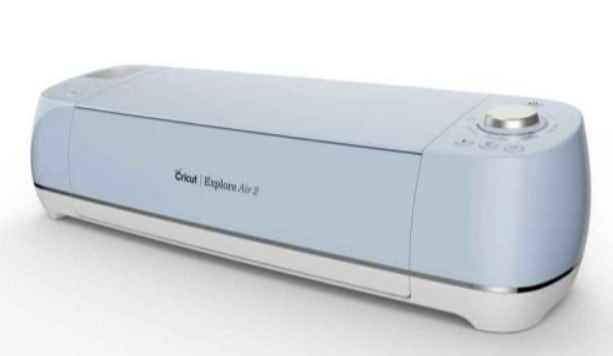
-
Save
Cricut Explorer Air 2
The Cricut Explorer Air 2 cuts with 5+ tools for up to 100 different material types such as cardstock, vinyl, and iron-on to specialty materials like glitter, cork, and bonded fabric. Like the other machines, the Cricut Explorer Air 2 uses several different blades that pair perfectly with your selected materials.
With the 2X you can choose between the Fast Mode to complete your projects faster and the Precision Mode for the most intricate cuts. The Cricut Explorer Air 2 uses the Cut Smart Technology to get the intricate cuts for the minute detailed cuts for your light to medium weight materials.
Like the other Cricut Machines, the Cricut Explorer Air 2 can also use pens to create those special projects that need a writing touch. Create those projects and add calligraphy to the mix to make it pop. The Cricut Explorer Air 2 also comes in different colors to choose from and also uses Bluetooth and USB.
Just like the Cricut Maker, the Cricut Explorer Air 2 uses mats up to 24 inches long, but you can do larger projects than that with some creative slicing.
Cricut Joy
The Cricut Joy is the smallest of the machines but is a versatile powerhouse. With the Cricut Joy you can cut up to + materials from vinyl to cardstock, even labels! Need a Birthday Banner, no problem, the Cricut Joy is the only machine that can cut up to 4 ft long or repeated cuts up to 20ft long.
The Cricut Joy has been the machine of choice for jewelry making too! Need cards for those special occassions?The Cricut Joy has materials made so you can easily make cards for anything you need! It’s small compact size makes it the perfect traveling companion for road trips and crops.
The Cricut Joy will make organizing your home by being able to create and personalize labels, think of the possibilities. There are 2 tools available for the Cricut Joy that you will be able to use for cutting and writing.
The Cricut Joy is small and compact so take your Joy on the go or store it up and out of the way. Being small and compact it is also easy to pull out and set up almost anywhere in a hurry to create that special card for your convenience.
Here is a handy comparison of the 3 Cricut Machines:
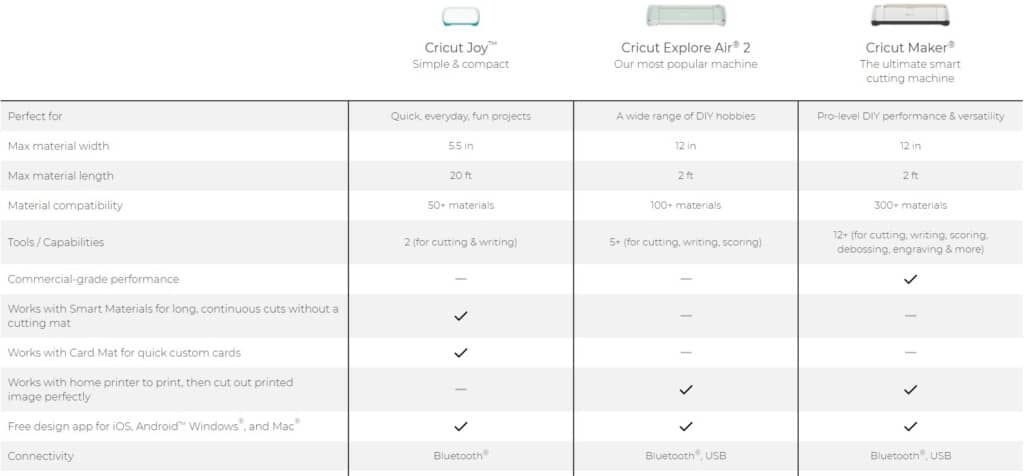
-
Save
So, what blades do you use for each machine? There are different blades for each machine and depending on what machine you will be using. Check out all the blades that Cricut offers in this next article…


