I’m planning a fruit and vegetable grouping for my kitchen. I want it to be bright and cheery so I’m starting with a 3D watermelon free SVG.
Very easy to make with 7 different colors of cardstock, some foam dots and a bit of glue! Take a look at this easy to follow and quick video on how I load it to Design Space and then assemble it.
Supplies
- Foam Double Sided Stickers
- Cricut
- 65 to 80 lb Cardstock 3 Variations of Green, 1 White, 1 Red, 1 Dark Red, 1 Black
- Mat
- Glue Stick
- Glue (I used Tacky Glue)
- Cricut Brayer
Instructions

-
Save
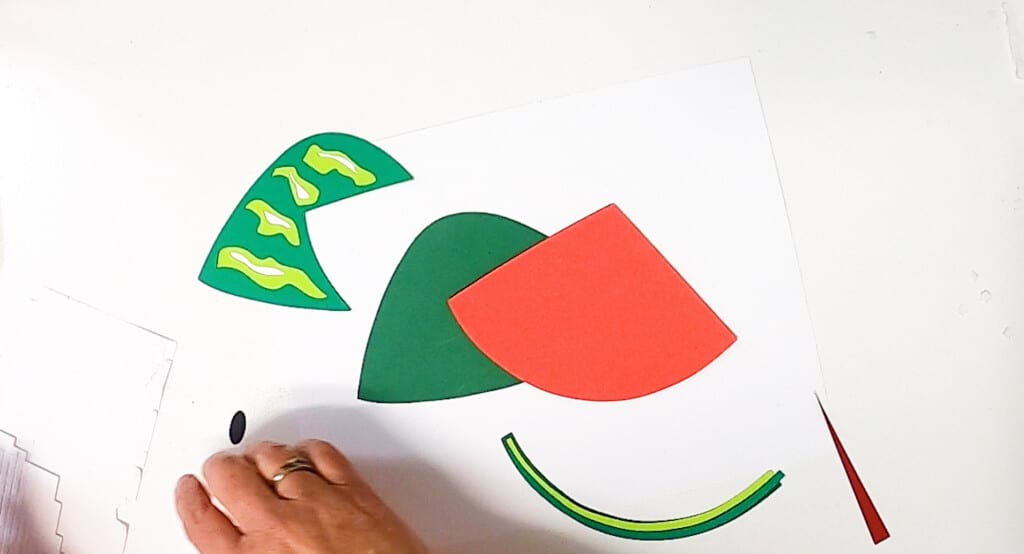
-
Save
Step 1: Attach the red slice to the green with foam dots.
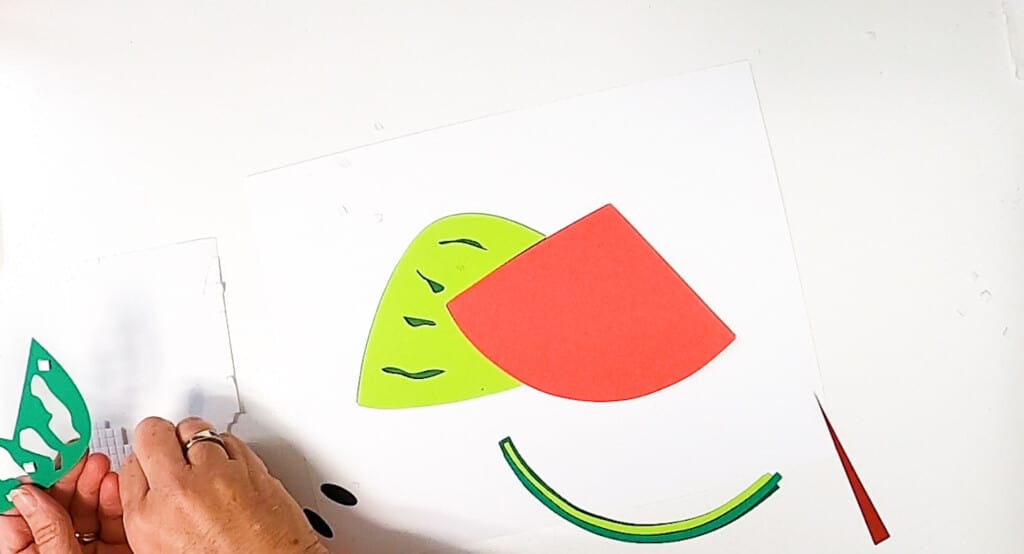
-
Save
Step 2: Attach the light green piece to the background with foam dots.

-
Save
Step 3: Attach the darker green on top of the light green with foam dots.

-
Save
Step 4: glue the little slices of the rind to the dark green rind with glue stick or glue.
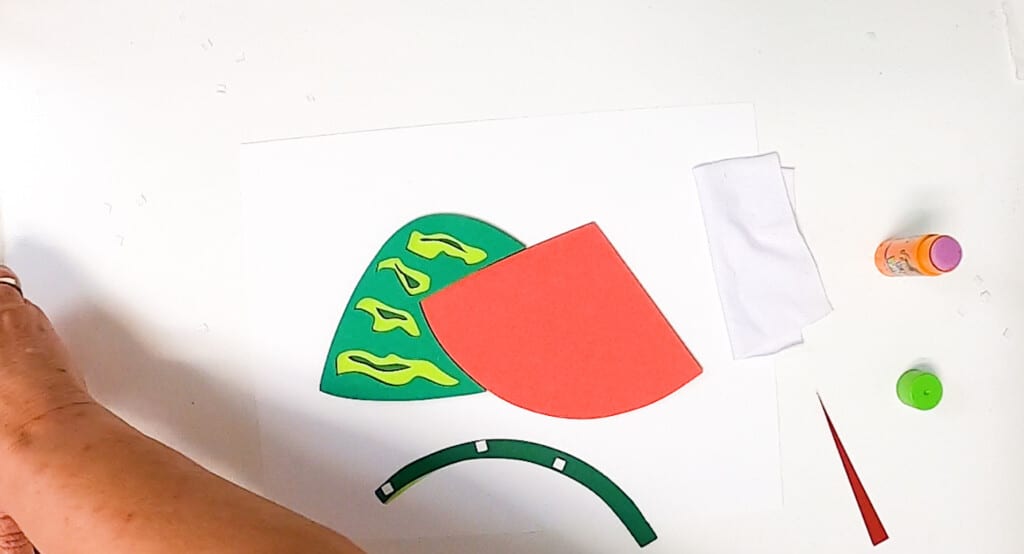
-
Save
Step 5: Attach the rind to the red slice at the bottom with foam dots.

-
Save
Step 6: Attach the sliver of dark red with glue to the end of the watermelon slice to give it dimension.
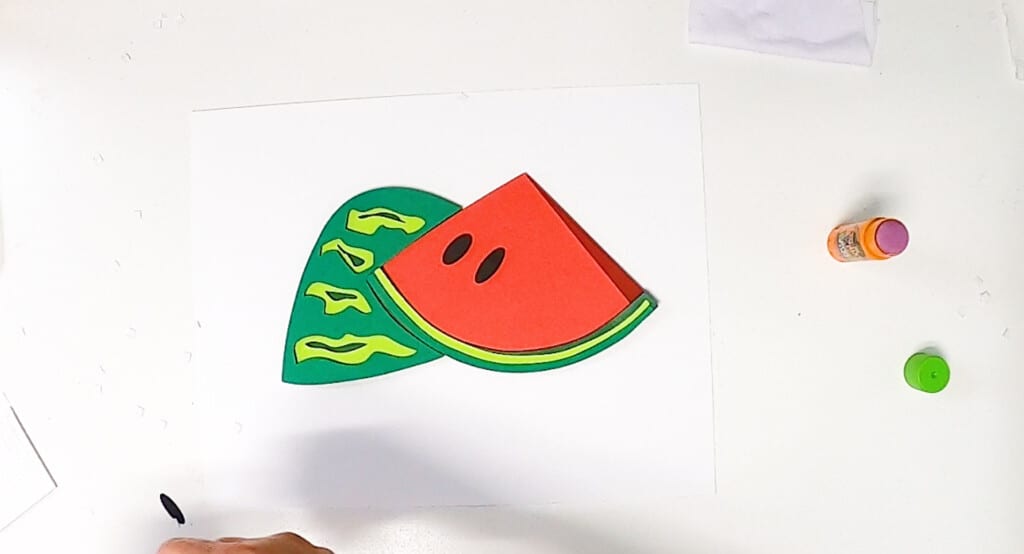
-
Save
Step 7: Attach the seeds with foam dots.
Then attach the entire piece to a piece of white cardstock for framing. Very easy!
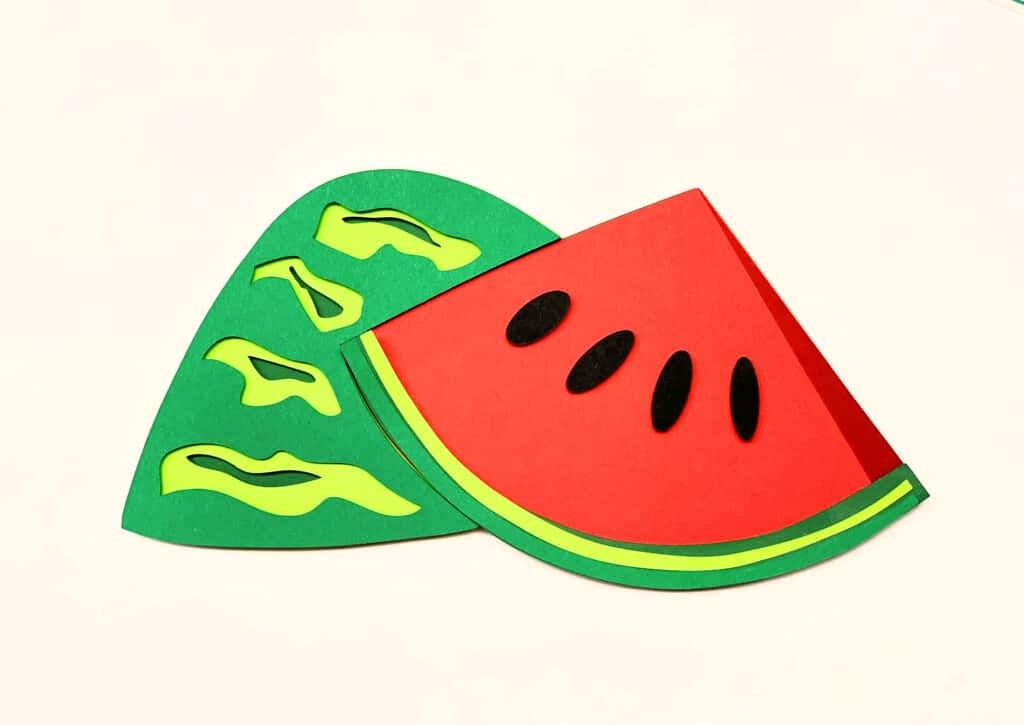
-
Save
